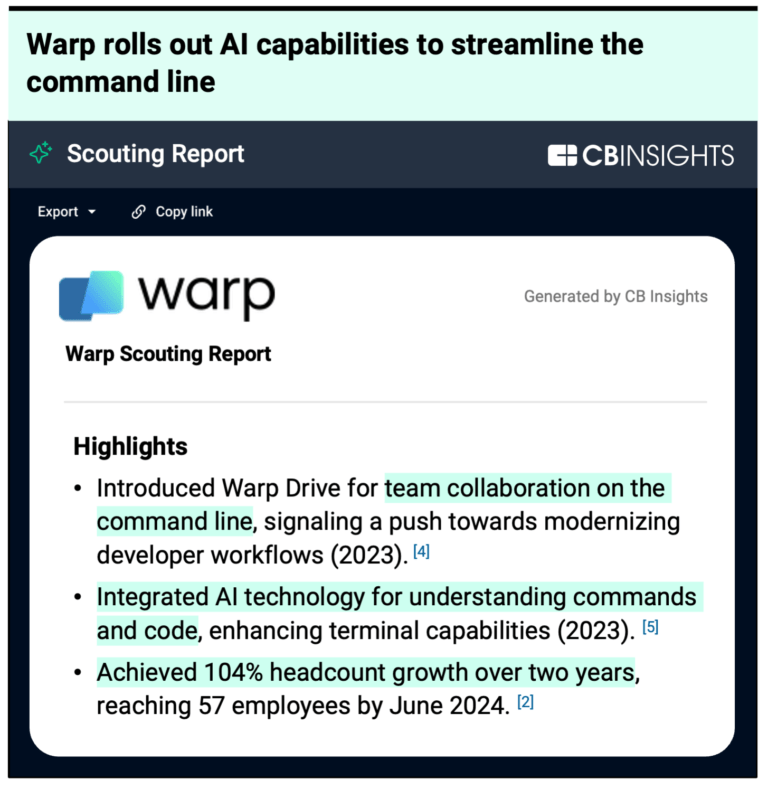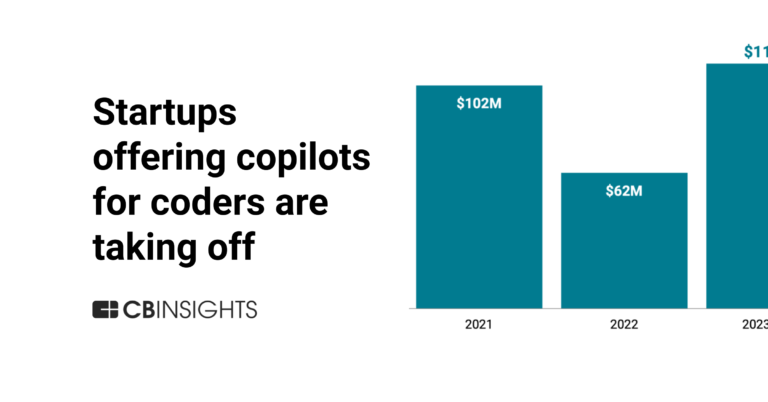Warp
Founded Year
2020Stage
Series B | AliveTotal Raised
$73MLast Raised
$50M | 2 yrs agoMosaic Score The Mosaic Score is an algorithm that measures the overall financial health and market potential of private companies.
-1 points in the past 30 days
About Warp
Warp focuses on modernizing the command-line interface for developers by offering a Rust-based, GPU-accelerated terminal. The company provides a terminal experience that features a sequence of command blocks, an integrated text editor with intellisense-like autocomplete, and collaborative tools to enhance productivity. Warp's products are designed to make the command line more intuitive and collaborative, catering to the needs of modern developers and teams. It was founded in 2020 and is based in New York, New York.
Loading...
Loading...
Research containing Warp
Get data-driven expert analysis from the CB Insights Intelligence Unit.
CB Insights Intelligence Analysts have mentioned Warp in 6 CB Insights research briefs, most recently on Mar 21, 2025.

Mar 21, 2025 report
7 tech M&A predictions for 2025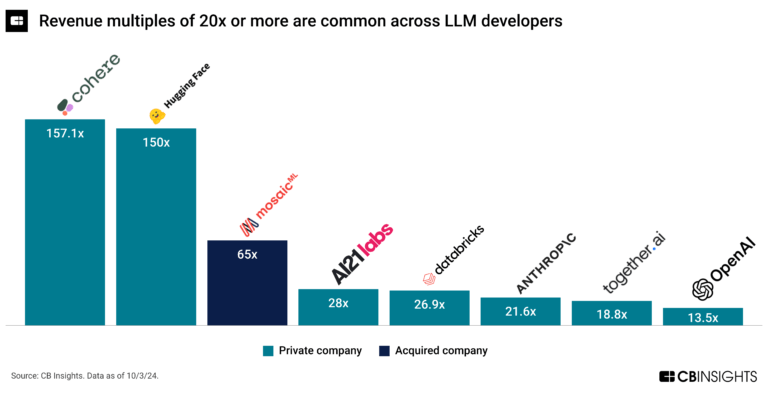
Oct 4, 2024
The 3 generative AI markets most ripe for exits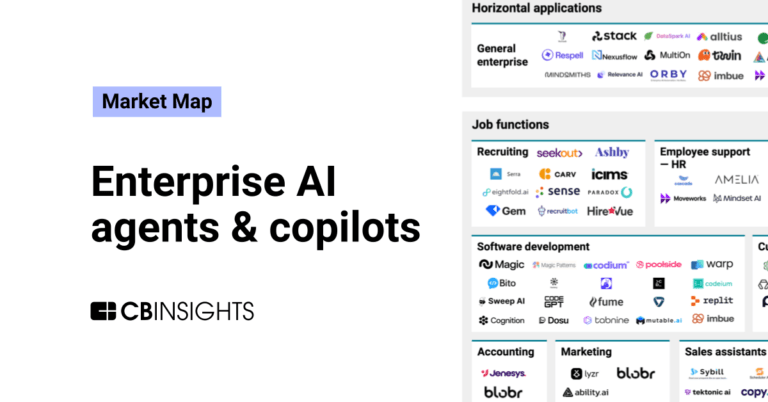
Aug 7, 2024
The enterprise AI agents & copilots market map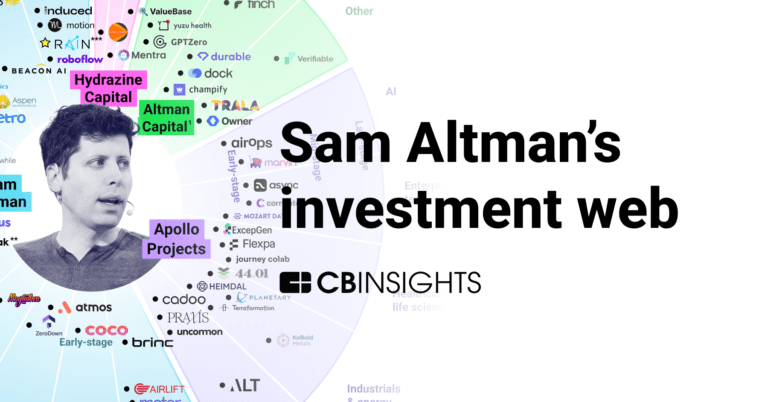
Expert Collections containing Warp
Expert Collections are analyst-curated lists that highlight the companies you need to know in the most important technology spaces.
Warp is included in 5 Expert Collections, including AI 100.
AI 100
100 items
Generative AI 50
50 items
CB Insights' list of the 50 most promising private generative AI companies across the globe.
Generative AI
1,299 items
Companies working on generative AI applications and infrastructure.
Artificial Intelligence
7,221 items
AI Agents & Copilots Market Map (August 2024)
322 items
Corresponds to the Enterprise AI Agents & Copilots Market Map: https://app.cbinsights.com/research/enterprise-ai-agents-copilots-market-map/
Latest Warp News
Mar 26, 2025
This handy terminal app saves you time by using AI to explain commands, scripts, and code. It even taught this old pro new tricks. Jack Wallen / Elyse Betters Picaro / ZDNET Every so often, I run into a piece of software that, even at first glance, I realize is truly special -- and that's the situation with the terminal app Warp. You might not think a terminal application would be all that special. After all, a terminal window is just meant for running commands, right? The Warp terminal app When I first discovered Warp , I was almost overwhelmed. I'd been using the Linux terminal since the late 1990s and knew it like the back of my hand. I was certain there were few tricks left up its sleeve. However, the rise of artificial intelligence (AI) meant it was only a matter of time before a terminal app shipped with integrated AI. Before you dismiss AI integration because of the hyperbole associated with emerging technology , you should note that Warp's AI is geared specifically toward helping users understand the command line. And to that end, it works brilliantly. Let's say, for example, you download a script that does X. Because this is open-source software , you can open the script and scan it for anything malicious. But what if you run into a line of code and you're not sure what it does? Let's use this line as an example: sed -i 's/open "\${image_url}"/xdg-open "\${image_url}"/g' '/usr/local/bin/chatgpt' With Warp, if you open the built-in AI tool, highlight the text, and hit Ctrl+Shift+Space, it will paste the line. Hit Enter on your keyboard, and the AI will explain what the line does. Every time I've tried this feature, the AI was spot-on, making Warp a handy tool for explaining the bits and pieces of commands, scripts, and even code. So, if you're new to Linux or the MacOS terminal and want to get up to speed fast, Warp is a great tool. But Warp isn't only about AI. The app also includes a cool Notebooks section, where you can create notebooks for all purposes. For example, you could save code snippets, commands, shopping lists, book ideas, or anything you can imagine. Another cool feature is Workflows, which provides template commands that can be saved for later and repeated usage. Workflows can be saved on your local drive or Warp Drive (more on that in a bit). When you create a new Workflow, a popup will appear where you type the name, description, command, and arguments. Once you've created the Workflow, save it, and you can then use it anytime you like. Creating a Workflow in Warp can save you time and effort at the terminal prompt. Screenshot by Jack Wallen/ZDNET Workflow is impressive, especially if you run commands with arguments regularly. You will use this feature quite a bit. The AI fun doesn't end there. Using AI command suggestions Essentially, Warp allows you to type what it is you want to do at the terminal prompt. Say, for instance, you want to learn how to upgrade your system from the command line. You might not know the right command to use, but you certainly know how to explain what it is you want to do. So, at the Warp terminal, type something like: I want to upgrade my distribution You can also theme Warp so it looks cooler than your default terminal. Jack Wallen/ZDNET As soon as you type "I want," the terminal will automatically switch to the AI functionality and present you with keyboard combinations for various things. However, if you hit Enter after you type the above sentence, Warp will then analyze the statement to find out what it is you want to do and then analyze your system to see how it's done. You'll generally get much more than you ask for from Warp. Jack Wallen/ZDNET Once Warp presents you with options, you can either click the copy button to copy the command (and then use Ctrl+Shift+V to paste it into the terminal) or you can click the >_ button to automatically add the command to the prompt. You then only need to hit Enter to run the command. There might also be a follow-up for the command. In the case of the upgrade, I could hit Ctrl+Shift+Enter to show how to list all upgradable packages. Again, you can either copy the resulting commands to the clipboard, or you can add one to the prompt by clicking the >_ button. You can also ask a follow-up question, like "How do I run a full distribution upgrade?" To exit the AI prompt, hit the Backspace key on your keyboard, and you're back to the standard AI prompt. Don't forget Warp Drive Warp Drive allows you to create teams and invite members to join the fun. You can invite team members via link or email and restrict teams by domain. Once you've created a team, you can add Workflows and Notebooks, all of which will be accessible by team members. I've been working with Warp for months now. It's been a long time since I've been this impressed with a terminal application. Warp is the best terminal app I've ever used, and anyone who works with Linux or MacOS commands should download and install this app immediately. How much does Warp cost to use? Warp can be used for free by individuals and professionals. The free account includes Warp AI with a 40-request limit per month, personal Warp Drive for Notebooks and Workflows, up to three shared Notebooks and 10 shared Workflows, free support via the public forums, modern input text editing, and all offline terminal features. The Pro plan ($15/user/month) includes everything in the Free option, but adds up to 1,000 Warp AI requests per month, high token limit, unlimited shared Notebooks and Workflows in Warp Drive, unlimited real-time session sharing, and private email support. The Turbo plan ($40/user/month) includes everything in Pro and adds unlimited AI requests, the highest token limit, and discounts for teams of three or more. The Enterprise plan (contact for pricing) offers everything in Team, plus SAML-based SSO, user provisioning with SCIM, an admin panel, a zero-data retention policy, and a dedicated account manager with onboarding support through Slack. Get the morning's top stories in your inbox each day with our Tech Today newsletter. Featured
Warp Frequently Asked Questions (FAQ)
When was Warp founded?
Warp was founded in 2020.
Where is Warp's headquarters?
Warp's headquarters is located at 11 Prince Street, New York.
What is Warp's latest funding round?
Warp's latest funding round is Series B.
How much did Warp raise?
Warp raised a total of $73M.
Who are the investors of Warp?
Investors of Warp include Google Ventures, Marc Benioff, BoxGroup, Neo, Jeff Weiner and 7 more.
Who are Warp's competitors?
Competitors of Warp include Fig.
Loading...
Compare Warp to Competitors
Fig offers a software development tool for clients. It allows clients to build visual applications to streamline terminal workflows. It was founded in 2020 and is based in San Francisco, California. In August 2023, Fig was acquired by Amazon Web Services.
Loading...